News
Visit to Norway
We are happy to announce that BaseCam Electronics representative is going on a trade mission to Norway to strengthen our relation to the space industry and to find new partners. This event is organized and sponsored by Innovation Norway and Latvian Investment and Development Agency.
During this event it is planned to visit Tromsø, Andøya, Bodø, Horten and Oslo. It will be our pleasure to meet you during this event. For more information, please contact us.
Hannover Messe — 2022
Hannover, Germany, 30th May — 2nd June 2022
BaseCam Electronics Team will participate the Hannover Messe — 2022. After two years of pandemic and several lockdowns all around the world finally we can meet in person with or customers and potential partners during Hannover Messe 2022 starting on 30th of May. We will be happy to meet you and discuss the future plans and visions for development of our products. Meet us at Latvian national stand at Hannover Messe Hall 004 booth A42
BaseCam Electronics is Now in Space!
We are proud to announce that BaseCam SimpleBGC 32-bit Extended was used in construction of the space rover for camera stabilization purposes.
Despite it being a small part in whole construction, this is a great breakthrough for our company. Every day we are pushing our limits and mastering our technology in order to provide you best products and services for perfect image stabilization. Please feel free to share our happiness and excitement and visit the official website of Latvian Technology in space, were from now will be listed our company as well.
How To Shoot Timelapse with a Gimbal based on BaseCam controllers
See full tutorial made by Tomasz Walczak
iOS App was Released
We developed and published our first iOS App for setting and control all SimpleBGC 32bit controllers.
The App supports the latest firmware of 2.6 version.
More details can be found on the app page
New firmware 2.60b4 has been released
- New enhanced PID
auto-tuning algorithm: fast and reliable - New types of encoders are supported for YAW axis in the regular firmware: PWM and I2C
- Serial API was extended by many new commands
- Add a support of MavLink protocol for Ardupilot FC connection (beta state), that allows you to increase a precision of stabilization and control over gimbal in automated missions
- Option to backup/restore IMU calibrations to a file
- Option to automatically switch to
upside-down mode (both frame and camera) andauto-rotate camera when frame is rotated +-180 degrees over PITCH axis.
More details can be found here
The gimbal "Traveller Gimbal" for Sony α5100 or similar cameras
We developed the gimbal for Sony α5100 or similar cameras. In this manual you can learn how to make it yourself
How to Make an LCD-enabled Arduino Based Remote Controller for Gimbals with the SimpleBGC 32-bit Controller
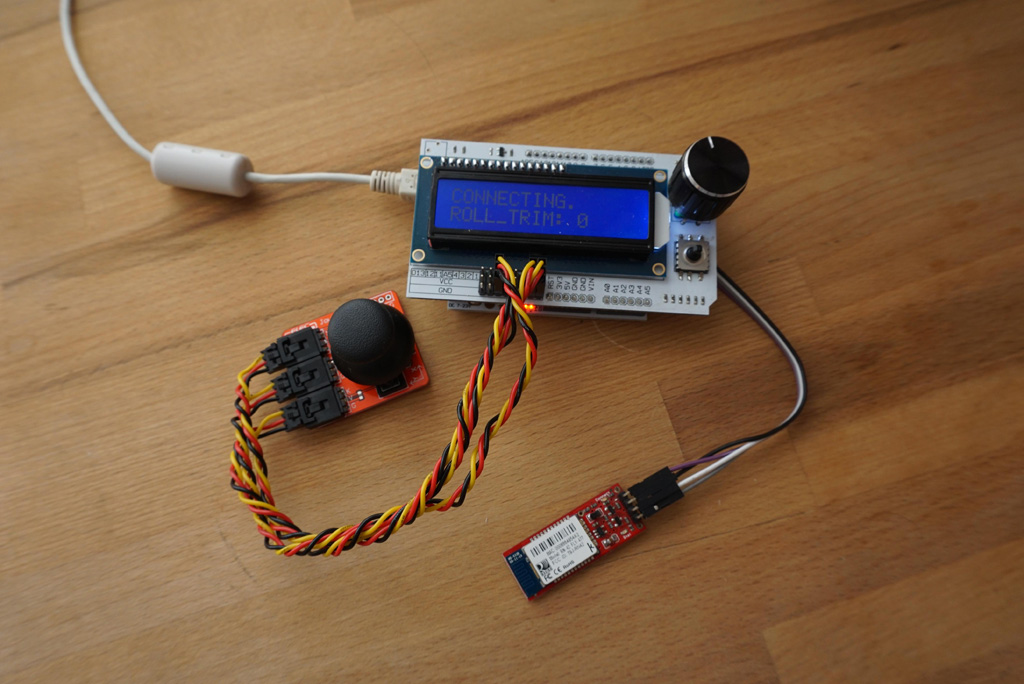 Remote controller assembled
Remote controller assembled
This instruction will help you to build a simple remote controller with an LCD display for controlling a gimbal. The controller can be connected to any SimpleBGC 32 bit controller through the Serial interface. For that, you can use four-core cable, or wireless UART adapter (Bluetooth, 3DR modem, Zigbee, WiFi-UART, and so on).
The issue with automatic firmware update
To solve the issue you just need to download GUI of needed version from our site again.
The issue is caused by new SSL certificate which we started to use.
SBGC32_I2C_Drv expansion module has been developed
This module is intended to work as a part of the SimpleBGC camera stabilizer system, performing a motor driver function.
Unlike regular scheme, where all motors and encoders are connected to the main board and driven by the single MCU, in the modular scheme each motor is driven by its own MCU, that lets to optimize cabling: encoder is integrated into the PCB for each module, and motor's cable goes to it by the shortest way. Only 5-wire cable joins modules with the main controller.
This expansion module is supported only in the encoder-enabled version of SimpleBGC firmware.
Details and required files can be found here.
DIY motion controller for gimbal
This DIY tutorial helps you build a Bluetooth motion controller for any SimpleBGC-based gimbals! This means you can simply move the controller, and the gimbal will match its orientation. This is the second project from Mark. We thank him for the work done.
Source code and details can be found here.
How to build a gamepad to control SimpleBGC controllers that have Bluetooth 2.0
An easy and cheap way to build remote control for your SimpleBGC controller (Thank you to Mark for that).
Source code and details can be found here.
BaseCam filter tuning
This is a short tutorial showing how to use BaseCam filters to provide better gimbal performance.Problem with the spektrum port
Some versions of the controllers can have a problem with the spektrum port: the satellite receiver does not get enough power from the 3.3V internal voltage regulator, resulting in unstable operation (symptoms: signal interrupts, LED blinks randomly, on binding attempt system goes to reset).
Find out how to solve the issue.Using adjustable variables with firmware 2.43
Using new features of the firmware you can design your own remote control for SimpleBGC.
Serial Protocol Specification (v.2.4)
Serial API Examples (v.2.4)
How to make reliable FPV-follow for YAW axis with the SimpleBGC-based gimbal
For 8bit and 32bit versions of the SimpleBGC-based gimbals.How to recover firmware on your 32-bit board
Suppose that you somehow damaged the firmware on your board and need to recover it. The following steps will help you to do that.
- You need GUI version 2.41b5 or higher. Find it on the download page.
- You also need a recovery firmware. You can find one here.
- Close FLASH pins on the board using a jumper shunt.
- Connect the board to your PC via USB. Note that the Red light has to light up on the board.
- Start GUI and do the following steps:
- Select appropriate COM port. Do not press button "Connect".
- Open TAB "Upgrade" -> "Manual".
- Specify location of Firmware HEX file.
- Select Board version -> v3 32bit.
- Press button "Flash".
- Wait until uploading to be finished.
- Unplug USB and remove jumper.
- Do automatic upgrade as described in the User Manual.
Rebotnix Gimbal Control for iOS
The rebotnix Gimbal Control allows you to remotely control a BaseCam SimpleBGC controller with an iPhone or iPad in conjunction with the rebotnix Apple and Bluetooth certified Bluetooth hardware module.
Rebotnix Gimbal Control is available in App Store.
RMotion - Is the application for remote scripting control of the BaseCam controllers
Let us introduce a very useful application - RMotion. The application allows scripting control of BaseCam controllers. Look at the video below to see it in action.


